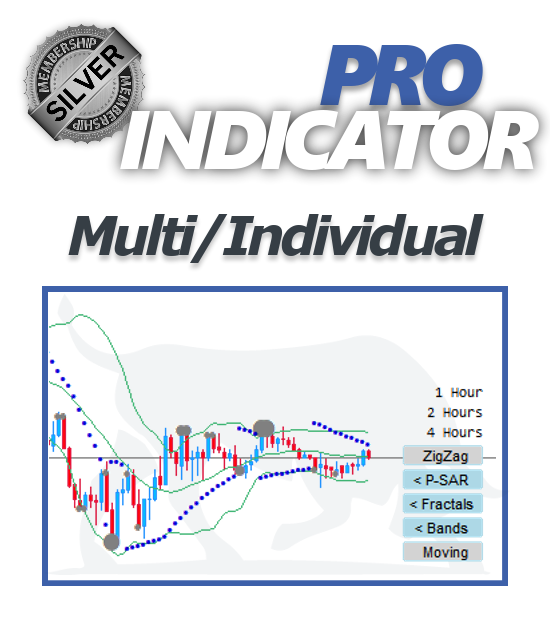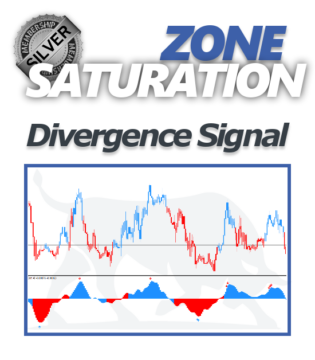As a trader, its a need to have the approval of various indicators such as Trend Indicators to enter or exit a certain position on the chart.
There are two conditions available when there is a need to see several trend Indicators on a single screen, including: Moving Averages, Bollinger Bands, ZigZag, etc., and also each with a specific settings.
1. Have to open several windows for a chart and switch between them constantly.
2. Have to apply them all in one window.
Each of these modes has its own problems.
Switching between windows greatly slows down the operation. Its difficult to apply all of these indicators on the same screen while the Price Moment monitoring. With Applying Moving Averages, the chart becomes even more crowded.
Frustrader has completely solved this problem in its Indicator Pro. All Trend indicators are placed in a combined indicator, and you can see your desired indicator with one click at any time with the settings that you have predetermined.
You can change the settings for each Indicator in the input window as shown below:

This indicator helps the trader to perform price oscillations very quickly and with more focus.